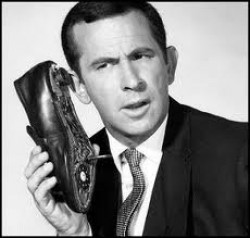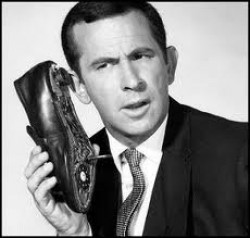
Endless meetings are just not cutting it for me these days. I need to be able to do continuous work with the various committees, task groups and projects that are on my plate at any given moment. Waiting to see everyone face-to-face just doesn’t seem very efficient in this digital age.
Once again I decided to go on the hunt to see what is available with features that include mobility, full service, easy to work with and FREE 🙂
Somewhere around 2008/09 I signed up for Wiggio, a web based tool, and decided to have my students use it in a group communication course. It is still around, it still works well, allows for posting messages, trading files, assigning tasks and more. It is also free; but no mobile app. If your group doesn’t care about mobility this may still be the best around.
Basecamp is another digital teamwork site that helps you keep track of tasks, files, and conversation. There is an older, basic, free version with limited functions that is fine for small projects. Again, you might be quite happy if working on the web suits your group. There is a mobile app but the bad news: it doesn’t work for the free version.
You may have come across the (literal) bulletin board idea such as Spaaze or Padlet. Here is one that has more capacity, is easy to work with, and is more professional looking when you want to send it out as a static note – Board Thing. This is still web based but all you need to do is share the URL with your team.
OK – those are some great resources but still not mobile. I decided to go simple and find something that was specific to team instant messaging that gave me a mobile notification whenever there was a new message. It took me a while but I found Hall. Perfect if messaging with the ability to tweet will do it for you. Now just get your team to sign up and sign in and you are set to go – very simple.
Thanks to my colleague David Thomson for mentioning Slack . Team messaging with mobile notification (check), file sharing (check), create hashtags for conversation threads (check). Main problem so far – team members not always engaged with their mobile devices (can’t really blame them for that) and cannot always tell when they are actually connected (not good if you are a control freak :)). Stay tuned as we get used to using this free app.
As I continued my search I came upon Intellinote. I’m still working on checking this one out. So far – it is free, it is mobile, it has file sharing, messaging, work spaces and all that good stuff. There are also a whack of tutorials on how to use the features. With my little bit of exploration it was not quite as intuitive as to how it worked but I did get the hang of it without too much frustration – back to what we used to say when I was working for a computer retailer in the 80s – RTFM, read the manual.
If you use any of these or end up trying some of them out, I would love to hear about it. Leave a comment.
*****************************
Dr. Marcella LaFever (University of New Mexico, 2005) is an Associate Professor in the Communications Department at the University of the Fraser Valley. She specializes in intercultural communication and brings that expertise to various subjects such as communication for workplace, instruction, social media, team and public speaking contexts.