Effective May 31st, the interactive Course finder link found on UFV’s Registration page, will be removed. This transition marks a significant step forward in improving our registration processes and enhancing the student experience. The “Browse Classes” button (available now) will be used for all course browsing and registration needs. This new platform offers easy course exploration enabling students to search for courses by subject, instructor, or keyword. Students can also create registration plans in preparation for their registration time. Watch our instructional videofor guidance and contact reginfo@ufv.ca for assistance if needed.
Navigation
Information Technology Services
Service | Support | Security

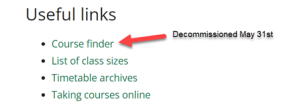
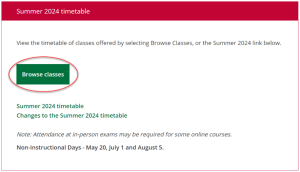
Comments are closed.