Guest post by Megan Bukta

Every business owner wants their business to be successful, and may forget to plan for negative feedback from their customers. Businesses will receive feedback whether they like it or not, but being prepared to respond is the key to great customer service practices.
When a customer is frustrated with a service or product they tend to vent, and they are provided with a very public forum to vent through social media. Every business knows their customers and how to respond but there are important key tips for responding to negative feedback.
According to Mason Pelt @masonpelt, founder of @push_roi there are a number of ways to handle negative feedback on social media:
1. DO NOT DELETE – enough said
2. Develop a plan
Build a policy on how you plan to respond to feedback on social media. This should include a timeline to responding, resources for responding, and the type of response.
3. Stay positive
Try to avoid bring negative in your response, try to focus on a solution for the customer.
4. Avoid a debate
If a customer is being confrontational, try to address the issue at hand and give the customer an opportunity to contact you for further discussion, if applicable. If you try to make an excuse, ask questions or don’t give them the opportunity to take the discussion offline you may start a debate. Others will see the debate, possibly participate and the problem could get bigger than it originally was.
5. Don’t take it personally
This may be your personal business or a business you have a passion for but you have to avoid taking the negative feedback personally. Think objectively about the issue and try to find a solution for the customer
6. Take it offline
Give them your contact information, link to a feedback form, email address etc. to contact you in another format. If the customer decides to continue to complain online then others will see that you are taking the higher ground and giving them an opportunity to speak with you or the business directly.
Overall you want to respond quickly, validate their concern, and if you ask them to contact you privately, make sure that you follow up with them. With these tips remember that not every complaint is worth responding to, some will need to be deleted if they are using inappropriate language or threats. Use discretion when responding to customer complaints, sometimes you may need to put in more effort and sometimes you do not respond. Some people will be very difficult to please and some will join the conversation just to cause more trouble.
 This video on YouTube from HoM Consulting’s Kate Elfatah also addresses how you can manage customer complaints.
This video on YouTube from HoM Consulting’s Kate Elfatah also addresses how you can manage customer complaints.
Complaints are not the only feedback on social media, hopefully there will be many positive responses. Try to respond to positive feedback as well. Thank the customer for their service and if they refer to any specific staff or example of what they were satisfied with make sure that you make note of that. In the end hopefully there will be more positive than negative feedback on social media. Customer service doesn’t begin and end with in person interaction, is also makes its way onto social media sites.
 There are many good and bad examples of how to respond to feedback. To get ideas on proper responses you can look at BC Transit and BC Ferries Facebook pages. Both of these companies are used to receiving negative feedback from customers and have found ways to respond while satisfying most customers. Here I have an example from the BC Ferries Facebook page where a customer is complaining about a cancelled service. With this example, what I thought they did well was:
There are many good and bad examples of how to respond to feedback. To get ideas on proper responses you can look at BC Transit and BC Ferries Facebook pages. Both of these companies are used to receiving negative feedback from customers and have found ways to respond while satisfying most customers. Here I have an example from the BC Ferries Facebook page where a customer is complaining about a cancelled service. With this example, what I thought they did well was:
- Addressed the issues, i.e. safety concerns, policy
- Gave the customer another way to contact them
- Responded within 20 minutes
Like this example, if a customer, or others continue a debate the issue after the business addressed the concerns, sometimes other customers will join the conversation to back up the business. The next step for BC Ferries in this instance would be to make sure to follow up with the customer if they did send a private message. Take a look at the video I have create that looks at the BC Hydro Facebook page and showcases where you would put alternate methods of contact as well as how to define Social Media guidelines.
 How a business responds to negative feedback can make or break their business. If you follow the rules identified above you will be on the right track to creating a proper response. Get to know your customers and learn how to best serve them and understand how to respond to their feedback. Some customers only want to know that their complaint has been acknowledged. Keep in mind, whatever you post on social media is open for public viewing so keep it professional.
How a business responds to negative feedback can make or break their business. If you follow the rules identified above you will be on the right track to creating a proper response. Get to know your customers and learn how to best serve them and understand how to respond to their feedback. Some customers only want to know that their complaint has been acknowledged. Keep in mind, whatever you post on social media is open for public viewing so keep it professional.
References
BC Ferries Facebook Page. (n.d.). Retrieved February 18, 2016, from https://www.facebook.com/BC-Ferries-119019564797374/%20
BC Hydro Facebook Page. (n.d.). Retrieved February 24, 2016, from https://www.facebook.com/bchydro/%20
BC Transit Facebook Page. (n.d.). Retrieved March 4, 2016, from https://www.facebook.com/bctransit/
Bukta, M. (2016, March 4). Social Media Example. Retrieved from https://www.youtube.com/watch?v=TMrX_aXUtdY&feature=youtu.be
Elfatah, K. (2015, August 14). Handling Customer Complaints on Social Media. Retrieved from https://www.youtube.com/watch?v=LGuFaNFqOmc
Pelt, M. (2015, May 29). How to Handle Negative Feedback in Social Media Like a Pro – Social Media Week. Retrieved February 18, 2016, from http://socialmediaweek.org/blog/2015/05/handle-negative-feedback-social-media-like-pro/
***************************
Author Bio: Megan Bukta works at the University of the Fraser Valley in the Career Centre and the Agriculture Centre of Excellence. Meghan is completing a Bachelor of Arts Degree in Adult Education.

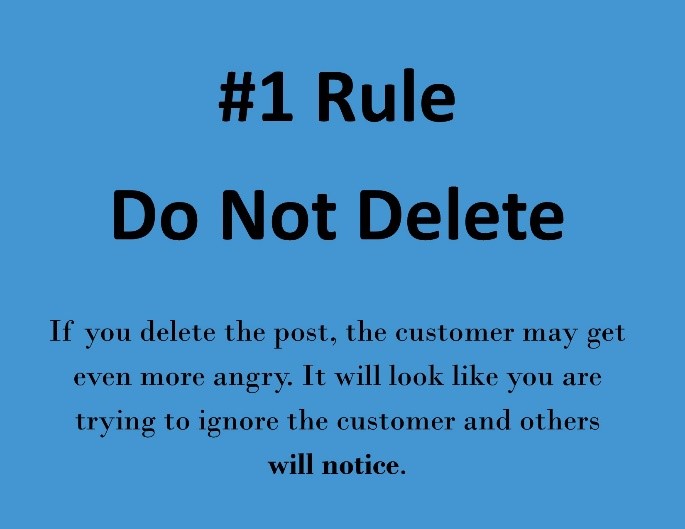

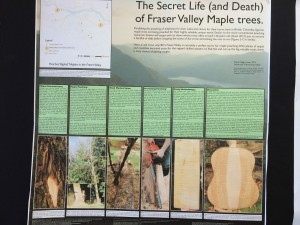
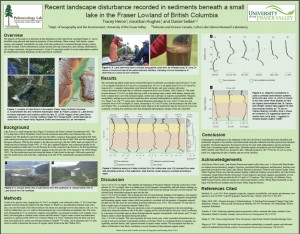
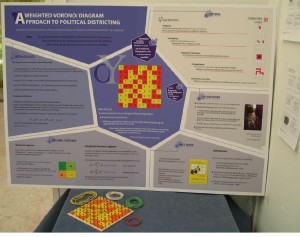
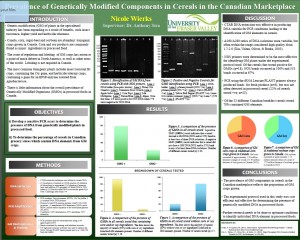
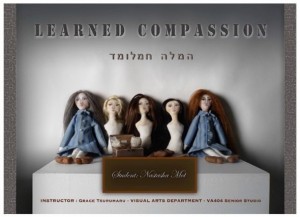
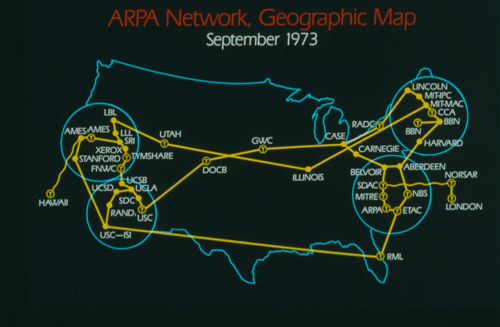
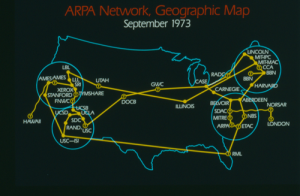

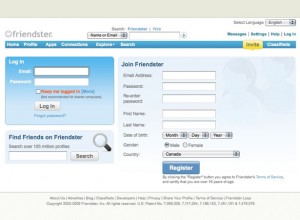

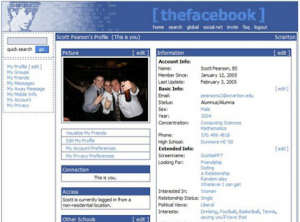
















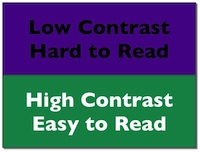 Overall Tips
Overall Tips







