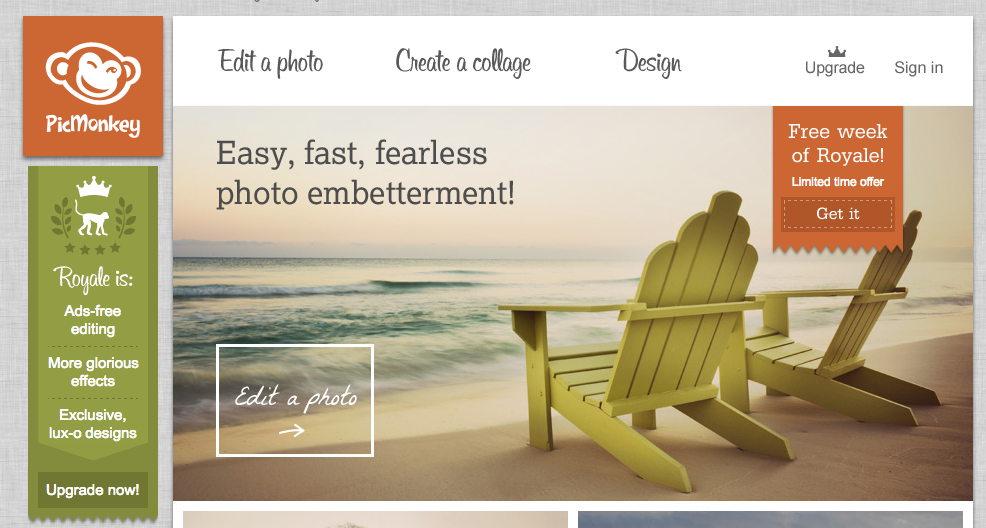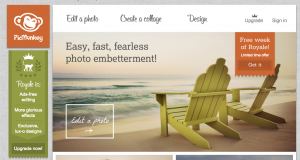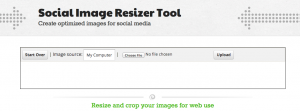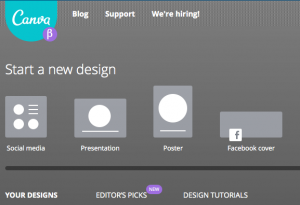Guest blog by: Jordain Perreault Joyce
You wouldn’t be able to build a box without a bucket of nails and a hammer. Even with that, it would be a pretty boring box and probably look the same as everyone else’. Now, if you had a drill, saw, lathe and a woodworking shop you would be able to create a very elaborate box and it would stand out from the others.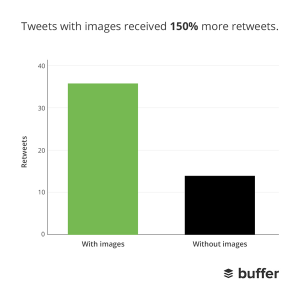 People would pay attention.
People would pay attention.
This works for social meddia too. You can stick to the basics and know that you will get the job done OR you can get the right tools to create images that make your posts pop.
As demonstrated in the simple graph shown here from a study done by Buffer, tweets with images receive 150% more retweets than those with none.
There are plenty of great free audio visual tools online, too many to count! I have created a list for you of my three favorite free online tools.
PicMonkey is a great photo editing tool that is simple and easy to use. It has an elegant interface and it’s fun to use! PicMonkey allows you to upload your own photos, implement custom filters, and add custom text and custom editing.
Social Image Resizer Tool is a basic tool that crops your photos to conform to social media picture dimensions. Its minimalistic design makes it one of my preferred tools from this list. You can upload a picture and select your crop size and re-save it on your computer. Social Image resizer tool also displays image dimensions.
Canva is a new tool(still in beta) and the process to create designs is very interesting. You are able to do a wide variety of designs using this tool. Canva allows you to choose different designs and then edit them using a variety of themes/images that Canva provides. Canva has a very unique search tool that allows you to search for specific images to put on your design. Higher quality images cost normally a dollar and you are charged for them as soon as you export your design.