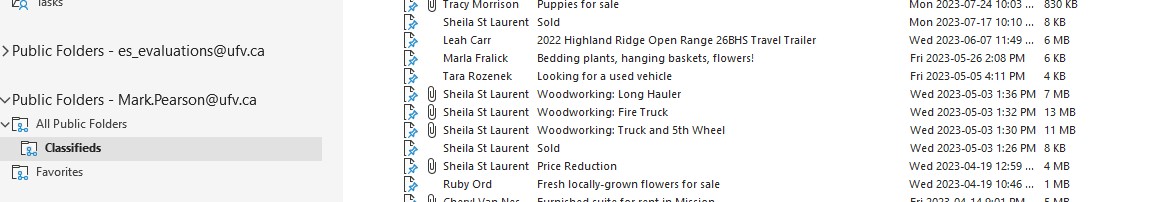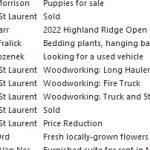
Did you know that as a UFV employee, you have access to an online “Classifieds” board where you can view and post items for sale, advertise for help wanted, etc.?
This is available exclusively for UFV employees.
To find the Classifieds board:
> Open MS Outlook
> Navigate to an email box called “Public Folders -[YOUR NAME]” in the left navigation menu.
> Click “All Public Folders” to open Classifieds
> Click “Classifieds” and listings will appear in your default Mail view window.
For more information, contact Mark Pearson at mark.pearson@ufv.ca.
06/07/2024