Guest post by Korina Gratton
Whether your goal is to market or inform, neglecting to include part of the population is a terrible idea. Yet, by using social media as the platform that you market and inform through you are failing to reach up to 14% of Canadians (Statistics Canada, 2012). These Canadians have disabilities (visual, hearing, mobility) and may use alternative devices (including screen readers) to navigate online. Social media platforms including Facebook, Twitter, and Youtube were not initially designed to include people with disabilities. Although they have improved their services, using the accessibility tips outlined below will allow you to reach all parts of the population. Accessibility is the design of products, devices, services, and environments for people with disabilities. Although there are many ways to provide accessibility, I’ve provided the easiest tips for the most popular social media platforms.
When you consider disabilities you’ll need to remember that disability is a larger definition than a person being blind or using a wheelchair. The Ontario Human Rights Commission provides a full disability definition but a disability can include physical disability (blindness, lack of coordination, epilepsy, deafness, reliance on a guide animal, wheelchair or mobility device), mental impairment or developmental disability, learning disability or mental disorder. These disabilities can be caused by birth defect, bodily injury, illness or age.
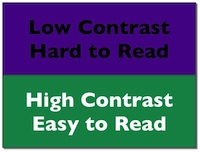 Overall Tips
Overall Tips
- Colour choices matter as 5% of the world’s population have colour blindness (Colour blind awareness, 2015). High contrast choices are also easier to read than low contrast. Stéphanie Walter explains Accessible and contrasted colour palettes in her blog.
- When using hyperlinks, link the text that explains where you are going / what you are clicking on. Click here is not descriptive
- Font types and size is important. CNIB describes print accessibilityin better detail but sans serif fonts with recognizable upper and lowercase like Verdana and Arial are good choices. Choose font sizes between 12-18 and make use of white space.
- Put the person first with inclusive language (wheelchair user not confined to a wheelchair). UFV’s Accessibility Advisory Committee includes an inclusive language list in their annual report.
- Add captions (also known as alt-text) to your photos and closed captions (subtitles) to your videos. Instructions are provided or linked below under each platform. Don’t know what to write for alt-text, check out the Definitive guide to the alt-text field by Catharine McNally.
FacebookTips
Provide alternative contact information in the About field
Add captions to your photos – I’ve created a video with instructions
Videos/AudioTips
Provide a transcript
Provide a link to an accessible version of audio/video
Youtube videos have a few options for captions but you must link to the video instead of adding it directly to Facebook
Facebook’s accessibility page has additional tips and they appreciate feedback if you notice a place that they could improve. Facebook’s mobile site is also considered more accessible then the main site.
TwitterTips
Provide alternative contact information in the About field
Add prefixes to tweets with audio-visual content
- Photos: [PIC]
- Videos: [VIDEO]
- Audio: [AUDIO]
Include links to transcripts or accessible versions of audio or video
Twitter posted an accessibility blog post which outlines their updates. They also have an accessibility team called the @A11y team who you can tweet with about accessibility.
Twitter’s mobile version can be more accessible than the main site or Easy Chirp allows you additional accessibility option and will appear on regular Twitter site. Plume is an android app that gives you options to customize your Twitter feed.
Android customizable Twitter app.
- Organize Tweets by colour
- Follow conversations easier
- Convenient sharing to Twitter from other apps
- Adjust appearance of Twitter feed to your preferences
- Tweet images and a caption or long description
- Larger font, easier to read display
- Built-in shorten URL tool
- Fully keyboard accessible
- Works with all types of assistive technology including screen readers, screen enlargers, Braille-output, text only browsers and more.
YoutubeTips
Flash videos are not accessible unless an alternative viewing portal is used
Accessible Interface to YouTube
Enable or add captions when uploading a video
Use Youtube’s caption editor to correct captions and fix pacing
VIMEOTips
Add captions to your VIMEO video
Add additional contact information to the About field
PinterestTips
Edit the description of a pin to act as the caption
InstagramTips
Add captions to your instagram photos
Blog Tips
The American Foundation for the Blind provided tips to make your blog accessible to blind readers. Each blog site has its own accessibility issues and workarounds but if you follow the Overall Tips you will be good.
References
Statistics Canada (2012). A profile of persons with disabilities among Canadians aged 15 years or older, 2012. Canadian Survey on Disability, 2012 (89-654-X). Retrieved from http://www.statcan.gc.ca/pub/89-654-x/89-654-x2015001-eng.htm
Colour Blind Awareness. (2015). What is Colour Blindness? Retrieved from http://www.colourblindawareness.org/
***************************
Korina Gratton works at the University of the Fraser Valley Library and is a member of the Accessibility Advisory Committee. She is also a student in the Communications department working on her Bachelor of General Studies.

